|
|||||||||||||||||||
|
Ready Reports selection
Your previously saved multi-column analysis (Own code PRY files), whether using ReSearch Guru or TNT+ are called Ready Reports. On clicking "Ready Reports" button, the report selection dialog pops up. 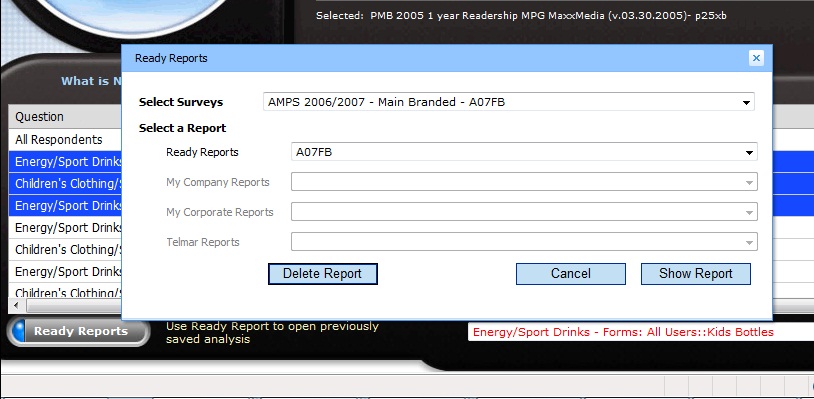
Choose the survey for which you want to view the ready reports. Your saved reports could be in one of the following locations
You will be directed to the Multicolumn report page. You can also Delete selected report. |


